MailTag
Know exactly where your emails go, from ‘send’ to sale
You know the drill. You spend hours crafting the *perfect* email, hit ‘send,’ and...radio silence. (Was it something I said? Did they get the email? Has anyone seen my Crocs?)
The real question is: how can you improve your outreach and engagement when you’re flying blind?
Spoiler alert: you can’t.
Luckily, you’ve got MailTag.
TL;DR
Overview
MailTag is an email tracking and automation tool for Gmail and GSuite that helps you make more sales, in less time.
Sumo-ling, you put too much time into that email to let your hard work go untracked.
With MailTag, you can track your emails from the moment you hit ‘send’.
Get real-time desktop alerts every time someone opens your email or clicks a link. Now you don’t have to be that person that texts “Did you see my email *cute GIF*?”
Thanks to MailTag’s tracking technology, you know exactly who got your email, plus how many times they read it and when. (Stalking, but like, sales-y.)
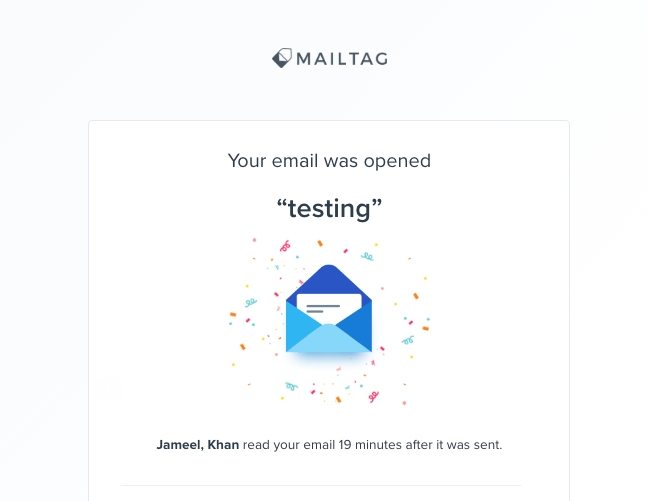
Get real-time notifications and location tracking when your emails are opened and when a link is clicked.
Now that your cold email is out in the webiverse, you should probably follow up on it.
But you’ve got a business to run. You can’t afford to waste time “just checking in to make sure you got my email” a hundred times.
That’s why MailTag does it for you. Schedule automatic follow-up emails and watch your productivity—and reply rates—go up.
You can even customize your follow-up templates to craft a non-spammy email that actually gets a response.
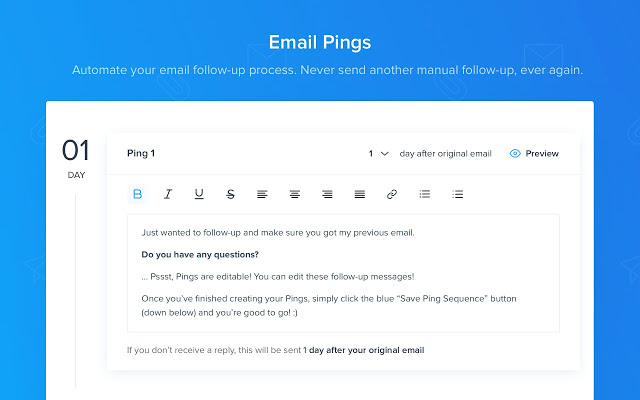
Automate your process with email pings and never send another manual follow-up again.
When it comes to sending an email, timing is everything—right down to the day of the week and time of day.
Even the catchiest subject line in the world won’t save you if your message is delivered at a time that your recipient is not engaged.
MailTag lets you schedule your emails and set reminders, so you can have your emails delivered at the perfect time, every time, which comes in handy when your customers are all in different time zones.
And once it’s all said and sent, you can track the success of your emails in the dashboard—view open rates, link-click rates, and more.
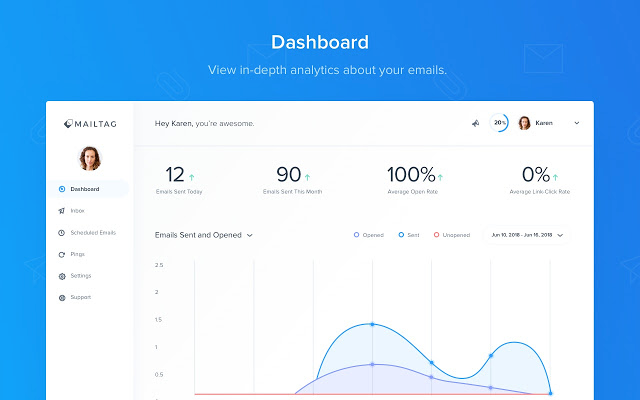
Real-time metrics show you how your recipients interact with your emails.
As a digital marketer, you can’t afford to be clueless about what happens after you hit send.
With MailTag, spend less time wondering and more time selling.
Grab lifetime access today!
P.S. Learn how to use MailTag like a pro by catching our training webinar replay here: Webinar Replay!Related Blog Posts
Plans & features
Deal terms & conditions
- Lifetime access to MailTag
- You must redeem your code(s) within 60 days of purchase
- All future plan updates
- Stack unlimited codes
- GDPR Compliant
- Only for new MailTag users who do not have existing accounts
- For use with Gmail accounts only
60 day money-back guarantee. Try it out for 2 months to make sure it's right for you!