Rocket and Vanilla Plus Freebie
Get Slack-style emoji shortcuts and hide menu bar icons for your Mac
Heads up! This offer contains two freebies exclusively for AppSumo Plus members.
Emojis are so ingrained in our lives that they’ve even got their own movie (...but we don’t talk about the movie).
They should be easier to access on your Mac without you sifting through a keyboard of 3,000+ emojis. 😱
And while we’re airing our grievances, what’s with those pesky icons cluttering up the menu bar?
Mac users, rejoice! Rocket Pro and Vanilla Pro have you covered.
TL;DR
Overview
Rocket Pro is a blazingly fast way to input emojis, gifs, and images, while Vanilla Pro lets you hide menu bar icons on your Mac.
Rocket Pro makes emoji input as easy as Slack, so you can stop getting lost in a sea of faces, foods, and flags.
Just type a colon, choose your emoji, and hit enter to pepper in that extra flavor to your communications (Am I feeling “raised hands” about this or “upside down face”?).
This functionality works across all aspects of your Mac, so you don’t have to break your typing stride by fumbling between your mouse and keyboard.
Type a colon and pick your emoji for fast Slack-based shortcuts! It’s that simple.
Rocket Pro takes it to the next level by allowing you to input memes, images, and gifs, too – after all, there’s a Michael Scott for every occasion.
There are also customization options for shortcuts and emoji skin tones that let you tailor your experience for optimum awesome.
You can search through Rocket Pro’s extensive library for easy browsing or add items yourself before setting their shortcuts.
With Rocket Pro under your command, you’ll save extra time by having your emojis and gifs ready to go. (Maybe it’s finally time to start that true crime podcast…)
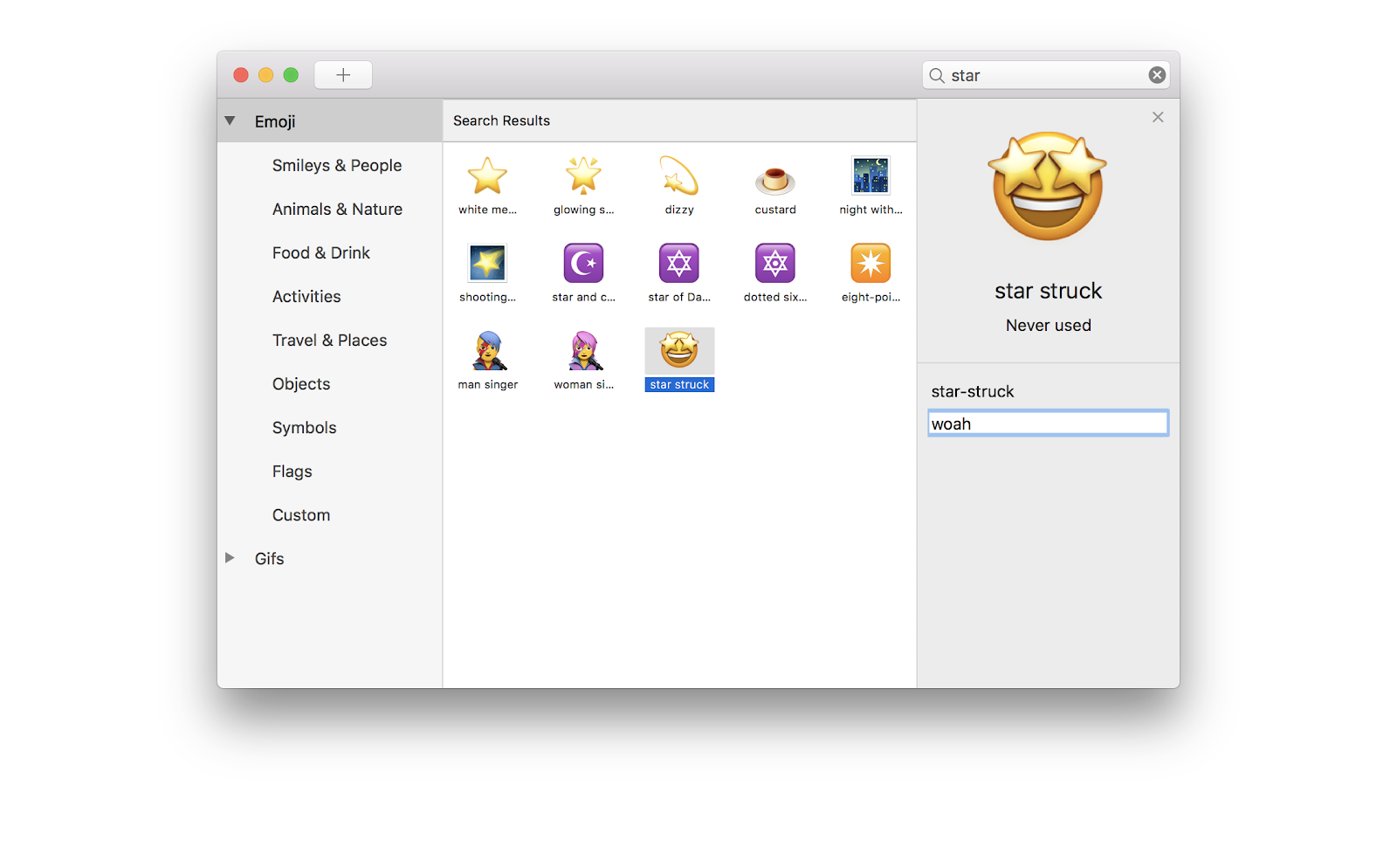
Browse the extensive library or add your own images and gifs for fast access and customization.
Next up is Vanilla Pro, the clutter cleaner you didn’t know you needed.
Chances are the top right corner of your menu bar is a war path to your program settings (This...is...MOJAVE!!!).
Now you can keep it in check by hiding all those icons in a collapsible slider.
Simply click on it when you need to access one of the icons and then collapse it again when you’re done. Your Mac will feel so fresh and so clean.

Collapse your menu bar with Vanilla Pro for a clean and simple look.
Vanilla Pro gets even better by letting you choose exactly which icons to hide and which to keep visible.
Plus, you can use a keyboard command to show your icons without ever using your mouse.
Vanilla Pro also lets you automatically hide icons after a certain time period for minimal interaction with the bar.
For the hardcore minimalists, there’s even an option to have the menu bar disappear into the background.
Presentations and screen sharing look a lot tidier for a more professional vibe, too.
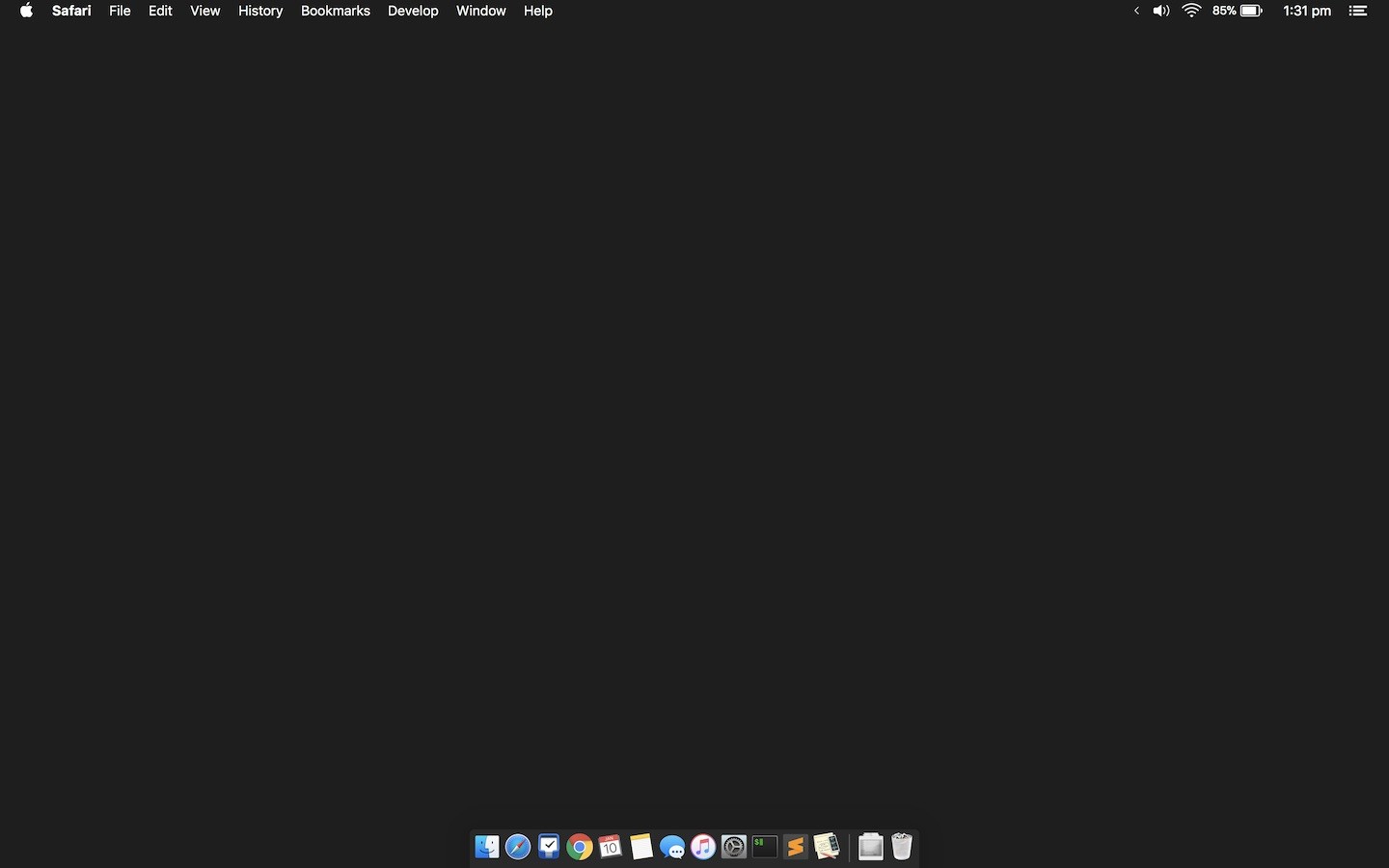
Make the menu bar blend into the background for a minimalistic approach.
Your Mac is already awesome, but there are still some life-changing tweaks to make while Apple’s busy taking over the world.
Make sure you’re not wasting time hunting for emojis anymore with Rocket Pro.
Then, use Vanilla Pro to get your Mac back to the good ol’ days—before your menu bar blew up.
Brace yourself because this tool tag team is coming at you completely free.
Get lifetime access to Rocket Pro and Vanilla Pro today!
Plans & features
Deal terms & conditions
- FREE lifetime access to Rocket Pro and Vanilla Pro
- You must redeem your code within 60 days of purchase
- All future plan updates
- Please note: This deal is not stackable
Get lifetime access. Just download and save within 60 days.