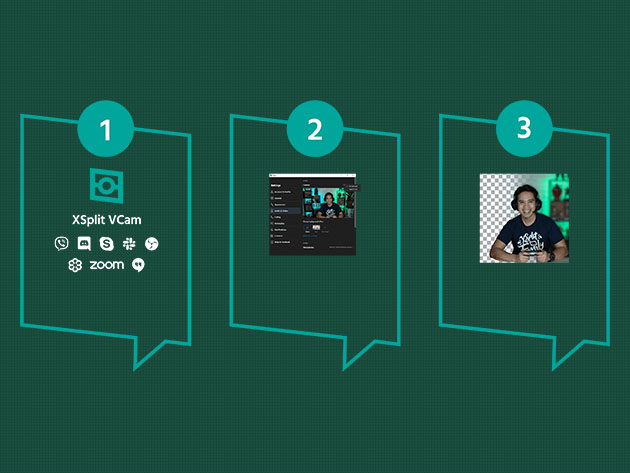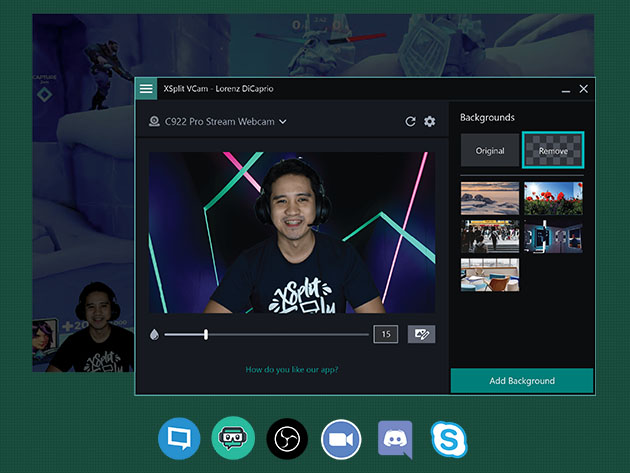Processing payment...
DescriptionImportant DetailsReviewsRelated Products
Remove, Replace & Blur Your Background without a Green Screen
Terms
- Unredeemed licenses can be returned for store credit within 30 days of purchase. Once your license is redeemed, all sales are final.
238 Reviews
4.7/ 5
All reviews are from verified purchasers collected after purchase.
DC
David Culp
Verified Buyer
Definitely my go-to for background removed video conferencing. XSplit gets it done with a ton of user controllable tweaks.
Apr 5, 2023
RS
Rehana Syed
Verified Buyer
I have not used this product yet, but I am optimistic. As it seems a good product if you want to change your background.
Dec 18, 2022
GH
Gary Harkey
Verified Buyer
Works with all my video meeting/cam apps & let's you switch up your background so nobody sees just how messy the house is LoL...
Dec 12, 2022
JS
JESUS RAMON SANCHEZ MARTORELLI
Verified Buyer
Excellent selection. Very useful application for video conferencing. I use it with zoom, teams, googlemeet and others
Jul 21, 2022
DC
Daniel Contreras
Verified Buyer
I really recommend it It has helped me alot I keep using it even when my PC doesnt fulfill the minimum requirements
Apr 17, 2022
DL
Damián Larrañaga
Verified Buyer
Una genialidad! la uso todos los dias. Este software me salvo para cambiar fondos en mis transmisiones con mucha profesionalidad. Una joya!
Apr 16, 2022
Your Cart
Your cart is empty. Continue Shopping!
Processing order...