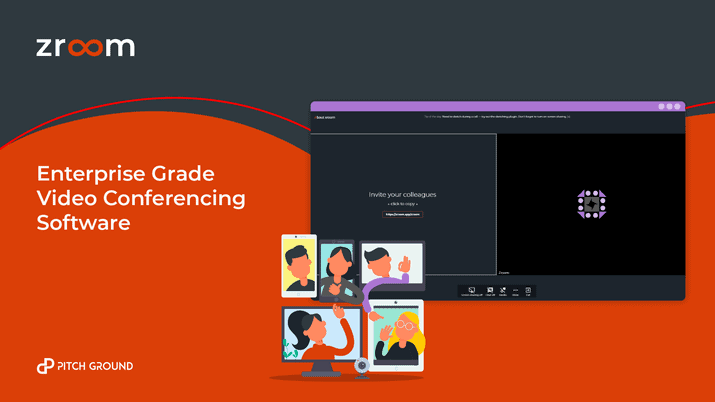ZRoom
Get Your Own Enterprise-Grade Conference Room for Remote Working with Video Chats, Webinars, Screen Sharing, Recording, API Control, Remote Assistance.Starting at
Enterprise Solution For Your Personal Conference Room
World’s First White Label Video Conference & Streaming Software for Enterprises!
With the surge in online communication between companies, employees, and users, it has led everyone to hunt and explore for a stable and secure Video Conferencing software.
But the best part is when you can also resell this video conferencing software under your own name! Yes, you read that right!
PitchGround presents ZRoom - World's 1st Brand-able Video Conferencing Software where you can get your own Enterprise-Grade Conference Room for remote working with video chats, webinars presentations, screen sharing, recording, API control, remote assistance and much more!
ZRoom is the video conferencing/webinar/streaming software you've all been waiting for!
Table of Contents:
- Product Video Tutorials
- Product information
- Testimonial
- Plan Details and Pricing
Video Information -
Video Playlist for ZRoom - https://pitchground.com/products/zroom/videos
So, what does ZRoom offer?
Let's under the core features of ZRoom -
1. No Login and Download - You don't need to login and download the tool. Even on your mobile phone!
2. White Label - ZRoom offers a White Label solution where you can resell the tool under your own brand name. No technical assistance is needed. The only technical setup you will do is to add a domain record at your name registrar.
Check some cases below -
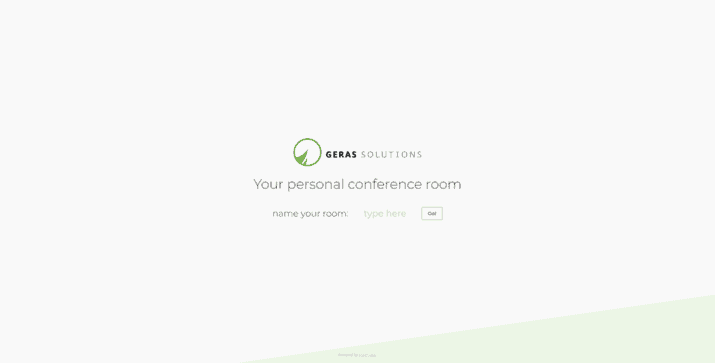

3. Secured Solutions - You will get secured features like video conferences, webinar presentations, screen sharing, text and file exchange, unlimited rooms, participants that limited with their bandwidth only, text, and image chat options.
You also get a server API for room control where you can create, delete, kick, lock, and set passwords!
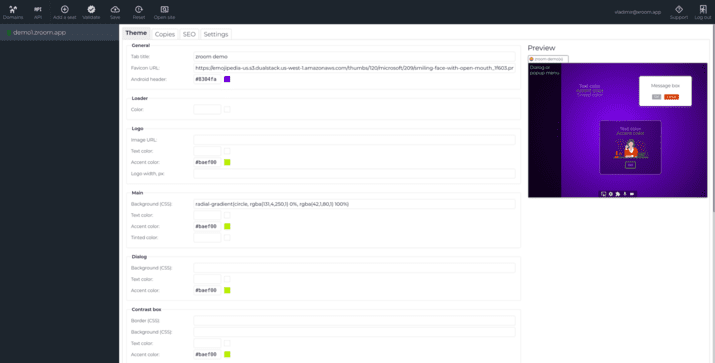
4. Integrations - With Telegram and Slack Integration you can create a room with various params as needed.
Using Telegram bot, Agency panel (dashboard), Agencies can buy more slots for reselling.
5. Language Support - ZRoom currently supports 10 languages like English, Swedish, Russian, Spanish, Italian, Chinese, Ukrainian, Greek, Dutch and Turkish, some provided by volunteers and many in the pipeline
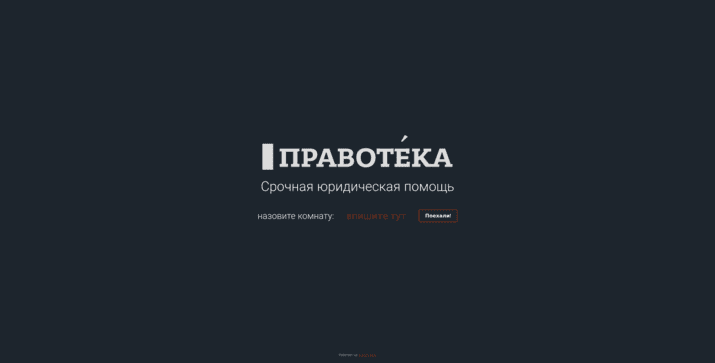
6. Plugins - With ZRoom, you can create your own plugins using the plugin (frontend) API.
Plugins that are available -
- Audio and Screen recording
- Room locking + peephole
- Pair programming
- Sketching tool
- Call recorder (all voices mixed into one audio track)
- Smart Phonebook
- Remote terminal (requires a server app to connect to)
- Experimental heart pulse monitor
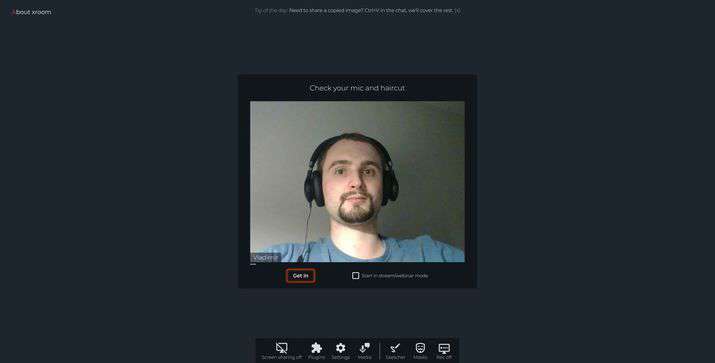
7. Quick Features - You can place a custom domain, get custom color schemes. ZRoom also memorizes your last room for one-click re-entry and more below -
- Private namespace
- Own domain
- Own color theme
- Own logos
- Full SEO and social media preview support
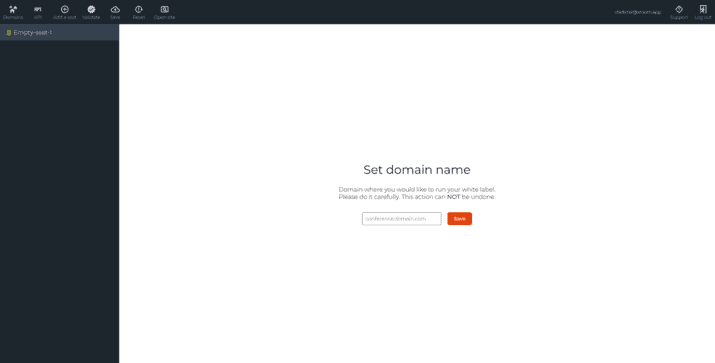
Testimonial
"We do daily sales calls using our branded rooms, one for each manager. Connection quality is really nice and the service has never let us down. Clients already tell us this format is much more convenient than anything else we used before."
- Alexey, CEO at OOO "Tenderlend"
Plan and Pricing Details -
1) $245 Agency Plan -
- All of the above-mentioned features +
- 100% White Label
- Agency Panel (dashboard) where agencies can buy more slots for reselling.
- 10 Sub Accounts
- These codes are stackable - Each Code adds +10 Sub Accounts
- Each slot (sub-account) re-sold by Agency will also have the above-mentioned features
- 60 Days Refund Policy
Note - The Restreaming feature is excluded in the current deal.
ZRoom Links
ZRoom.app - $245 Agency Plan
- Agency Panel (dashboard) where agencies can buy more slots for reselling
- 10 Sub-Accounts
- Unlimited Stackable Codes - Each Code adds +10 Sub-Accounts
- Each slot (sub-account) re-sold by Agency will have the following features below:-
- Conference Mode
- Webinar Presentation Mode
- Unlimited Participants (limited by bandwidth only)
- Text/Image chat
- File exchange
- Screen Sharing
- Slack Integration (to create a room with various params if needed)
- Telegram Integration (same as Slack one but for TG)
- Memorizes your last room for one-click re-entry
- Server room API (create, delete, kick, lock, set password)
- Plugin (frontend) API
- Available in 10 languages (English, Swedish, Russian, Spanish, Italian, Chinese, Ukrainian, Greek, Dutch, and Turkish)
- No logins, no downloads, even on mobile devices
- PLUGINS -
- Screen recording
- Room locking + peephole
- Sample video masks plugin
- Pair programming
- Sketching tool
- Call recorder (all voices mixed into one audio track)
- Phonebook
- Remote terminal (requires a server app to connect to)
- Experimental heart pulse monitor
- Private namespace
- Own domain, color scheme, and logo
- Full SEO and social media preview support
- 60 Days Refund Policy
Frequently Asked Questions
Do I need an engineer to set up a white-label?
- No. The only technical action you will have to take is to add a domain record at your name registrar.
How can I (user) be sure that you (ZRoom) do not secretly watch me(user)?
- ZRoom's architecture is peer-to-peer based. Your video, sound, and text do not even reach their servers. When they add repeaters to their system they will be fully open-source and you will even be able to deploy them on your own machine if you want to.
What is the maximum amount of people in a room?
- This depends exclusively on your bandwidth and the room type. On a regular home network connection, it works well to have 7-8 people in a conference and 15-16 in a webinar including 1 host at the moment
But can I have more? I plan to have a webinar for 30 (50, 100, ...) participants?
- Not yet. But very soon in the back office, you will have an option to buy more resources. In that case data will reach ZRoom's servers but they will release the related code open source from day one, so that you could examine it and make sure your data is not sold to search engines or social networks.
Why is sometimes room entering not instant?
- This may happen because you are too far away from the server taking care of your domain. Simply choose your region in the back office. ZRoom will add more regions as the demand grows.
How many rooms can I have under my own domain?
- ZRoom does not limit this. It is unlimited forever.
How ZRoom will be deployed on my Domain name?
- It's not deployed. You will have to connect your desired domain name via a CNAME record added at your domain registrar.
I have added a CNAME record at my registrar but I still cannot validate. What to do?
- ZRoom recommends you to use any external tool to validate that your record is already visible in the Internet and points to wl.zroom.app, for example, https://dnslookup.online/cname.html. Zroom always recommends you to contact your registrar if your CNAME is not visible within 24 hours.
How can I set a background image for my conferences?
- Some fields in the domain theme editor in your dashboard allow CSS format, they are then marked correspondingly. There you can use regular CSS rules and set whatever your imagination brings you. See more here.
Can I add my own plugins?
- Absolutely. ZRoom has a public plugin API and will be glad to help you with an advice if you decide to build your own.
Your tool is a SPA. How will Google index it then?
- When a robot comes to your white label page it sees already branded. You can configure this in the back office on the domain level, section "SEO". Moreover, when you share a link to your page in social media previews will also be branded.
Can I add my own translation?
- Yes. All translations are open-sourced and managed by the community. You can add a new one or update an existing one here: https://github.com/punarinta/xroom.app-translations.
Can I use external hardware (camera, digitizer, projector, etc) with your app?
- Yes. As long as you have drivers for your device in your operating system you can easily have both external input and external output devices. Switching between inputs is done in the settings (accessible from the main menu prior to a call).
Can I limit people from creating rooms on my domain?
- Yes. You can disable this in the back office. After that you will only be able to create rooms via our API or via an integration with a third-party platform.
Do you have a demo version?
- xroom.app is a fully functional free public version. You may refer to it if you need an end-user demo. For a back-office demo simply sign up on zroom.app, we have a demo domain there.
Knowledgebase URL?
Support Email?
Public Roadmap
- https://zroom.app/en/roadmap
ZRoom Changelog